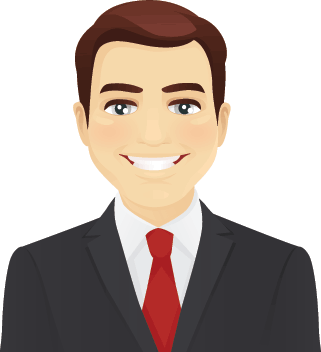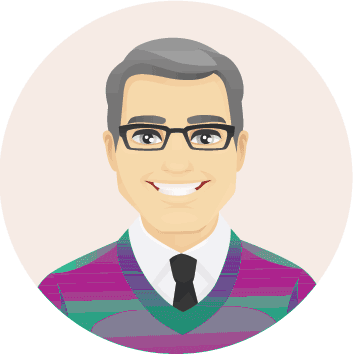Dengan semakin banyaknya client kita maka akan semakin banyak konfigurasi yang dimasukkan ke dalam webserver. Ditambah lagi dengan adanya subdomain-subdomain, maka konfigurasi semakin banyak dan kompleks. Dengan semakin kompleks ini akan ada kemungkinan cPanel salah dalam mengupdate configurasi.
Jika Apache cPanel gagal start cobalah beberapa langkah berikut ini
- Restart server
- Jika gagal, lakukan restart secara manual :
/etc/init.d/httpd stop
/etc/init.d/httpd startPelajari apa pesan error yang ditampilkan
- Dari configurasi yang ada di /usr/local/apache/conf/httpd.con ada informasi berikut :
# # # # # # # # # # # # # # # # # # # # # # # # # # # # # # # # # # # # # # # # # # # # # # # # # # # # # # # # #
# Direct modifications to the Apache configuration file may be lost upon subsequent regeneration of the #
# configuration file. To have modifications retained, all modifications must be checked into the #
# configuration system by running: #
# /usr/local/cpanel/bin/apache_conf_distiller –update #
# To see if your changes will be conserved, regenerate the Apache configuration file by running: #
# /usr/local/cpanel/bin/build_apache_conf #
# and check the configuration file for your alterations. If your changes have been ignored, then they will #
# need to be added directly to their respective template files. #
# #
# It is also possible to add custom directives to the various “Include” files loaded by this httpd.conf #
# For detailed instructions on using Include files and the apache_conf_distiller with the new configuration #
# system refer to the documentation at: http://www.cpanel.net/support/docs/ea/ea3/customdirectives.html #
# #
# This configuration file was built from the following templates: #
# /var/cpanel/templates/apache2/main.default #
# /var/cpanel/templates/apache2/main.local #
# /var/cpanel/templates/apache2/vhost.default #
# /var/cpanel/templates/apache2/vhost.local #
# /var/cpanel/templates/apache2/ssl_vhost.default #
# /var/cpanel/templates/apache2/ssl_vhost.local #
# #
# Templates with the ‘.local’ extension will be preferred over templates with the ‘.default’ extension. #
# The only template updated by the apache_conf_distiller is main.default. #
# # # # # # # # # # # # # # # # # # # # # # # # # # # # # # # # # # # # # # # # # # # # # # # # # # # # # # - Dari informasi di atas kita bisa melakukan :
/usr/local/cpanel/bin/build_apache_conf
/usr/local/cpanel/bin/apache_conf_distiller –update - Coba juga baca lognya misalnya: cat /usr/local/apache/logs/error_log | tail -20
- Ada juga bisa begini:
root@server [~]# grep -i maxclient /usr/local/apache/logs/error_log
[Thu Sep 12 15:35:27 2013] [error] server reached MaxClients setting, consider raising the MaxClients setting
[Thu Sep 12 15:44:11 2013] [error] server reached MaxClients setting, consider raising the MaxClients settingJika errornya seperti di atas, silahkan masuk WHM – Service Configuration – Apache Configuration – Global Configurations – Max Clients dan sesuaikan isinya
Refernsi: http://forums.cpanel.net/f5/failed-receive-status-information-apache-222211.html , http://forums.cpanel.net/f5/how-restart-apache-through-cpanel-command-line-187252.html .
- Jika anda mencurigai aktivitas serangan, silahkan membaca http://www.proweb.co.id/articles/support/maxclients_pada_apache.html .
Kunjungi www.proweb.co.id untuk menambah wawasan anda.