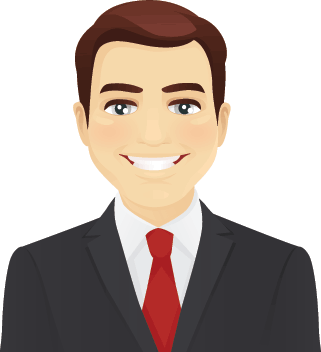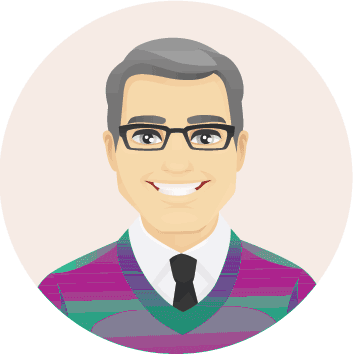Cpanel meletakkan hasil backup ke dalam suatu directory yang tidak bisa diakses dengan ftp biasa. Untuk melakukan backup antar server kita bisa melakukan copy file melalui program ftp. Berikut contoh kita menjalankan :
sftp iptujuan
Connecting to iptujuan…
The authenticity of host ‘iptujuan (x.x.x.x)’ can’t be established.
RSA key fingerprint is xxxxx
Are you sure you want to continue connecting (yes/no)? yes
Warning: Permanently added ‘iptujuan,ip’ (RSA) to the list of known hosts.
root@iptujuan’s password:
sftp> cd /backup
sftp> ls
cpbackup
sftp> cd cpbackup
sftp> ls
daily
sftp> cd daily
sftp> get clientku.tar.gz
Fetching /backup/cpbackup/daily/clientku.tar.gz to clientku.tar.gz
Untuk mengetahui command-commandnya:
sftp> help
Available commands:
cd path Change remote directory to ‘path’
lcd path Change local directory to ‘path’
chgrp grp path Change group of file ‘path’ to ‘grp’
chmod mode path Change permissions of file ‘path’ to ‘mode’
chown own path Change owner of file ‘path’ to ‘own’
help Display this help text
get remote-path [local-path] Download file
lls [ls-options [path]] Display local directory listing
ln oldpath newpath Symlink remote file
lmkdir path Create local directory
lpwd Print local working directory
ls [path] Display remote directory listing
lumask umask Set local umask to ‘umask’
mkdir path Create remote directory
progress Toggle display of progress meter
put local-path [remote-path] Upload file
pwd Display remote working directory
exit Quit sftp
quit Quit sftp
rename oldpath newpath Rename remote file
rmdir path Remove remote directory
rm path Delete remote file
symlink oldpath newpath Symlink remote file
version Show SFTP version
!command Execute ‘command’ in local shell
! Escape to local shell
? Synonym for help
Dengan cara ini kita bisa melakukan backup antar server dengan mudah.
Kunjungi www.proweb.co.id untuk menambah wawasan anda.