Pada artikel sebelumnya kita telah membahas mengenai Service Worker pada Progressive Web App. Pada bagian ini kita akan membahas detail dari source code tersebut.
Bagian source code dari aplikasi pertama PWA kita adalah seperti gambar berikut ini.
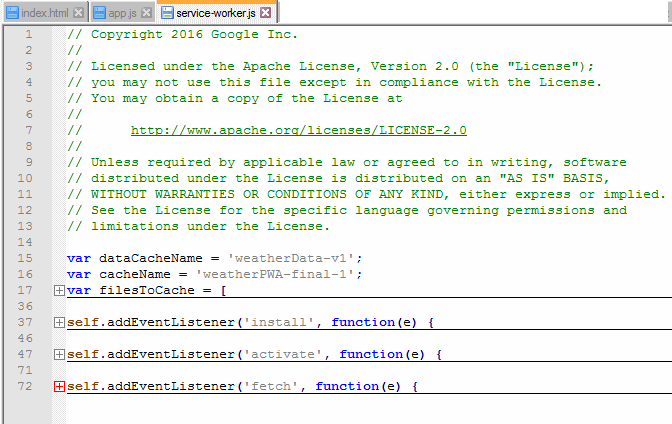
Terlihat bahwa bagian itu dibagi menjadi empat yaitu
1. Variabel global
2. Instal
3. Activate
4. Fetch
Kita akan membahas empat hal itu seperti penjelasan berikut ini
- Variable global:
var dataCacheName = 'weatherData-v1'; var cacheName = 'weatherPWA-final-1'; var filesToCache = [ '/', '/index.html', '/scripts/app.js', '/styles/inline.css', '/images/clear.png', '/images/cloudy-scattered-showers.png', '/images/cloudy.png', '/images/fog.png', '/images/ic_add_white_24px.svg', '/images/ic_refresh_white_24px.svg', '/images/partly-cloudy.png', '/images/rain.png', '/images/scattered-showers.png', '/images/sleet.png', '/images/snow.png', '/images/thunderstorm.png', '/images/wind.png' ];
Di sini terlihat variabel-variabel yang akan digunakan oleh Service Worker

- Install:
self.addEventListener('install', function(e) { console.log('[ServiceWorker] Install'); e.waitUntil( caches.open(cacheName).then(function(cache) { console.log('[ServiceWorker] Caching app shell'); return cache.addAll(filesToCache); }) ); });Di sini terlihat proses instalasi dengan memasukkan file-file penting ke cache

- Activate:
self.addEventListener('activate', function(e) { console.log('[ServiceWorker] Activate'); e.waitUntil( caches.keys().then(function(keyList) { return Promise.all(keyList.map(function(key) { if (key !== cacheName && key !== dataCacheName) { console.log('[ServiceWorker] Removing old cache', key); return caches.delete(key); } })); }) ); /* * Fixes a corner case in which the app wasn't returning the latest data. * You can reproduce the corner case by commenting out the line below and * then doing the following steps: 1) load app for first time so that the * initial New York City data is shown 2) press the refresh button on the * app 3) go offline 4) reload the app. You expect to see the newer NYC * data, but you actually see the initial data. This happens because the * service worker is not yet activated. The code below essentially lets * you activate the service worker faster. */ return self.clients.claim(); });Di sini merupakan proses aktivasi yang akan dijalankan saat startup.

- Fetch:
self.addEventListener('fetch', function(e) { console.log('[Service Worker] Fetch', e.request.url); var dataUrl = 'https://query.yahooapis.com/v1/public/yql'; if (e.request.url.indexOf(dataUrl) > -1) { /* * When the request URL contains dataUrl, the app is asking for fresh * weather data. In this case, the service worker always goes to the * network and then caches the response. This is called the "Cache then * network" strategy: * https://jakearchibald.com/2014/offline-cookbook/#cache-then-network */ e.respondWith( caches.open(dataCacheName).then(function(cache) { return fetch(e.request).then(function(response){ cache.put(e.request.url, response.clone()); return response; }); }) ); } else { /* * The app is asking for app shell files. In this scenario the app uses the * "Cache, falling back to the network" offline strategy: * https://jakearchibald.com/2014/offline-cookbook/#cache-falling-back-to-network */ e.respondWith( caches.match(e.request).then(function(response) { return response || fetch(e.request); }) ); } });Di sini merupakan fetch dari data yang diinginkan.
Informasi lebih lanjut silahkan mengunjungi
1. https://developers.google.com/web/fundamentals/codelabs/your-first-pwapp/
2. https://developers.google.com/web/progressive-web-apps/ .
3. Progressive Web Apps Training di https://developers.google.com/web/ilt/pwa/ .
4. https://developers.google.com/web/fundamentals/primers/service-workers/ .
Kunjungi www.proweb.co.id untuk menambah wawasan anda.

