Pembelajaran mengenai Vue.js saat ini menuju ke pembuatan komponen.
Pembuatan komponen pada Vue.js adalah seperti pada langkah-langkah berikut ini
- Instal SASS
 1
1npm install -D sass - Pembuatan komponen PesanSosial.vue pada folder molecules
 12345678910111213141516171819202122232425262728293031
12345678910111213141516171819202122232425262728293031<template><divclass="PesanSosial"><divclass="header"><divclass="name">Nama Pengguna</div><divclass="userId">@userId</div></div><divclass="post">Hanya pesan canda</div></div></template><script setup></script><style lang="scss">.PesanSosial {.header {display: flex;align-items: center;margin-bottom: 8px;}.avatar {border-radius: 50%;margin-right: 12px;}.name {font-weight: bold;margin-right: 8px;color: white;}}</style> - Memasukkan komponen ke dalam aplikasi melalui TheWelcome.vue
 1234567
1234567<script setup>import PesanSosial from'./molecules/PesanSosial.vue'</script><template><PesanSosial></PesanSosial></template> - Melihat package.json dan menjalankan npm run dev
 12345678910111213141516171819202122232425262728293031323334353637383940414243444546474849505152535455
12345678910111213141516171819202122232425262728293031323334353637383940414243444546474849505152535455{"name":"pro01","version":"0.0.0","private": true,"type":"module","scripts": {"dev":"vite","build":"run-p type-check \"build-only {@}\" --","preview":"vite preview","test:unit":"vitest","prepare":"cypress install","test:e2e:dev":"start-server-and-test 'vite dev --port 4173' http://localhost:4173 'cypress open --e2e'","build-only":"vite build","type-check":"vue-tsc --build","lint:oxlint":"oxlint . --fix -D correctness --ignore-path .gitignore","lint:eslint":"eslint . --fix","lint":"run-s lint:*","format":"prettier --write src/"},"dependencies": {"pinia":"^3.0.1","vue":"^3.5.13","vue-router":"^4.5.0"},"devDependencies": {"@tsconfig/node22":"^22.0.1","@types/jsdom":"^21.1.7","@types/node":"^22.14.0","@vitejs/plugin-vue":"^5.2.3","@vitejs/plugin-vue-jsx":"^4.1.2","@vitest/eslint-plugin":"^1.1.39","@vue/eslint-config-prettier":"^10.2.0","@vue/eslint-config-typescript":"^14.5.0","@vue/test-utils":"^2.4.6","@vue/tsconfig":"^0.7.0","cypress":"^14.2.1","eslint":"^9.22.0","eslint-plugin-cypress":"^4.2.0","eslint-plugin-oxlint":"^0.16.0","eslint-plugin-vue":"~10.0.0","jiti":"^2.4.2","jsdom":"^26.0.0","npm-run-all2":"^7.0.2","oxlint":"^0.16.0","prettier":"3.5.3","sass":"^1.89.1","start-server-and-test":"^2.0.11","typescript":"~5.8.0","vite":"^6.2.4","vite-plugin-vue-devtools":"^7.7.2","vitest":"^3.1.1","vue-tsc":"^2.2.8"}}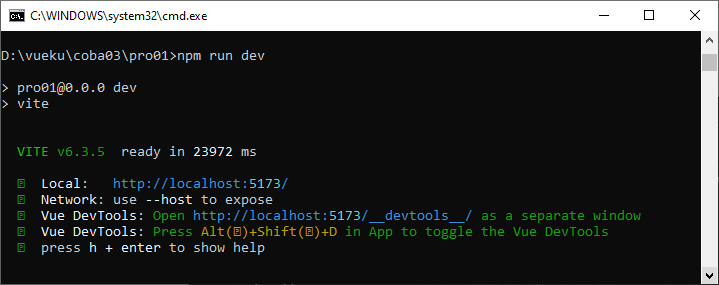
- Tampilan di browser

Kunjungi https://www.proweb.co.id/jasa-pembuatan-website untuk jasa pembuatan website company profile di Jakarta .
Pembuatan Komponen pada Vue.js

