Seiring dengan perkembangan internet yang cepat maka aplikasi berbasis web juga berkembang cepat. Sangat banyak pihak yang menggunakan untuk tujuan yang baik, tetapi ada pihak-pihak yang mencari celah untuk hal-hal yang tidak baik. Untuk menangkal serangan atau penyalahgunaan dari aplikasi yang dikembangkan maka pengembang perlu membentengi aplikasinya dengan suatu tembok api atau firewall. Dengan demikian maka aplikasi membutuhkan Web Application Firewall atau biasa disingkat dengan WAF.
Pada platform aplikasi berbasis web biasanya akan menutup port lain dan hanya membuka port untuk web server. Penyerang biasanya akan mencoba masuk dulu ke port web server ini untuk selanjutnya mencari celah supaya bisa mendapatkan akses root. Dengan pola penyerangan ini maka aplikasi web membutuhkan Web Application Firewall atau WAF.
WAF atau Web Application Firewall ini berada di atas aplikasi kita atau lebih tepatnya di tingkat pintu masuk dan pintu keluar web server. Web server saat ini yang paling banyak digunakan adalah Apache. Apache mengimplementasikan WAF dengan menggunakan modul ModSecurity. ModSecurity ini akan menyaring request dari client, dan akan menyaring informasi yang akan diberikan ke client.
Untuk mengaktifkan ModSecurity pada Apache silahkan melihat gambar-gambar di bawah ini
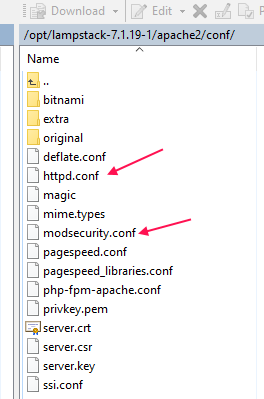
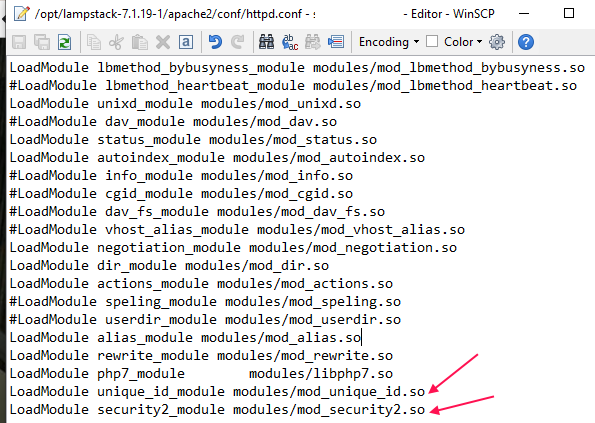
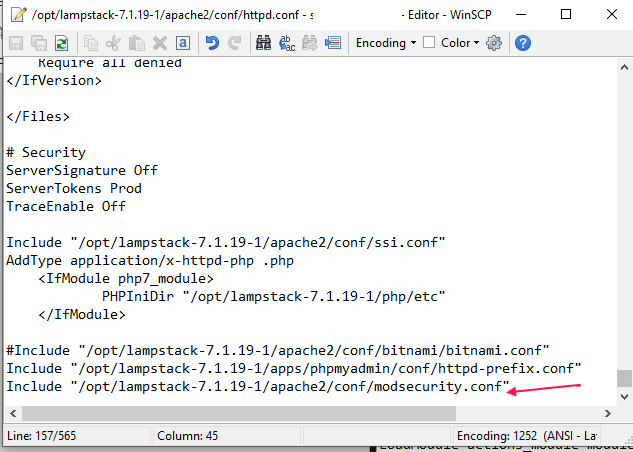
Jadi pada httpd.conf ini perhatikan pada:
1 2 3 4 | LoadModule unique_id_module modules/mod_unique_id.soLoadModule security2_module modules/mod_security2.soInclude "/opt/lampstack-7.1.19-1/apache2/conf/modsecurity.conf" |
Sedangkan isi dari modsecurity.conf adalah
1 2 3 4 5 6 7 8 9 10 11 12 13 14 15 16 17 18 19 20 21 22 23 24 25 26 27 28 29 30 31 32 33 34 35 36 37 38 39 40 41 42 43 44 45 46 47 48 49 50 51 52 53 54 55 56 57 58 59 60 61 62 63 64 65 66 67 68 69 70 71 72 73 74 75 76 77 78 79 80 81 82 83 84 85 86 87 88 89 90 91 92 93 94 95 96 97 98 99 100 101 102 103 104 105 106 107 108 109 110 111 112 113 114 115 116 117 118 119 120 121 122 123 124 125 126 127 128 129 130 131 132 133 134 135 136 137 138 139 140 141 142 143 144 145 146 147 148 149 150 151 152 153 154 155 156 157 158 159 160 161 162 163 164 165 166 167 168 169 170 171 172 173 174 175 176 177 178 179 180 181 182 183 184 185 186 187 188 189 190 191 192 193 194 195 | # -- Rule engine initialization ----------------------------------------------# Enable ModSecurity, attaching it to every transaction. Use detection# only to start with, because that minimises the chances of post-installation# disruption.#SecRuleEngine DetectionOnly# -- Request body handling ---------------------------------------------------# Allow ModSecurity to access request bodies. If you don't, ModSecurity# won't be able to see any POST parameters, which opens a large security# hole for attackers to exploit.#SecRequestBodyAccess On# Enable XML request body parser.# Initiate XML Processor in case of xml content-type#SecRule REQUEST_HEADERS:Content-Type "text/xml" \"phase:1,t:none,t:lowercase,pass,nolog,ctl:requestBodyProcessor=XML"# Maximum request body size we will accept for buffering. If you support# file uploads then the value given on the first line has to be as large# as the largest file you are willing to accept. The second value refers# to the size of data, with files excluded. You want to keep that value as# low as practical.#SecRequestBodyLimit 13107200SecRequestBodyNoFilesLimit 131072# Store up to 128 KB of request body data in memory. When the multipart# parser reachers this limit, it will start using your hard disk for# storage. That is slow, but unavoidable.#SecRequestBodyInMemoryLimit 131072# What do do if the request body size is above our configured limit.# Keep in mind that this setting will automatically be set to ProcessPartial# when SecRuleEngine is set to DetectionOnly mode in order to minimize# disruptions when initially deploying ModSecurity.#SecRequestBodyLimitAction Reject# Verify that we've correctly processed the request body.# As a rule of thumb, when failing to process a request body# you should reject the request (when deployed in blocking mode)# or log a high-severity alert (when deployed in detection-only mode).#SecRule REQBODY_ERROR "!@eq 0" \"phase:2,t:none,log,deny,status:400,msg:'Failed to parse request body.',logdata:'%{reqbody_error_msg}',severity:2"# By default be strict with what we accept in the multipart/form-data# request body. If the rule below proves to be too strict for your# environment consider changing it to detection-only. You are encouraged# _not_ to remove it altogether.#SecRule MULTIPART_STRICT_ERROR "!@eq 0" \"phase:2,t:none,log,deny,status:44,msg:'Multipart request body \failed strict validation: \PE %{REQBODY_PROCESSOR_ERROR}, \BQ %{MULTIPART_BOUNDARY_QUOTED}, \BW %{MULTIPART_BOUNDARY_WHITESPACE}, \DB %{MULTIPART_DATA_BEFORE}, \DA %{MULTIPART_DATA_AFTER}, \HF %{MULTIPART_HEADER_FOLDING}, \LF %{MULTIPART_LF_LINE}, \SM %{MULTIPART_SEMICOLON_MISSING}, \IQ %{MULTIPART_INVALID_QUOTING}, \IH %{MULTIPART_INVALID_HEADER_FOLDING}, \IH %{MULTIPART_FILE_LIMIT_EXCEEDED}'"# Did we see anything that might be a boundary?#SecRule MULTIPART_UNMATCHED_BOUNDARY "!@eq 0" \"phase:2,t:none,log,deny,status:44,msg:'Multipart parser detected a possible unmatched boundary.'"# PCRE Tuning# We want to avoid a potential RegEx DoS condition#SecPcreMatchLimit 1000SecPcreMatchLimitRecursion 1000# Some internal errors will set flags in TX and we will need to look for these.# All of these are prefixed with "MSC_". The following flags currently exist:## MSC_PCRE_LIMITS_EXCEEDED: PCRE match limits were exceeded.#SecRule TX:/^MSC_/ "!@streq 0" \"phase:2,t:none,deny,msg:'ModSecurity internal error flagged: %{MATCHED_VAR_NAME}'"# -- Response body handling --------------------------------------------------# Allow ModSecurity to access response bodies.# You should have this directive enabled in order to identify errors# and data leakage issues.## Do keep in mind that enabling this directive does increases both# memory consumption and response latency.#SecResponseBodyAccess On# Which response MIME types do you want to inspect? You should adjust the# configuration below to catch documents but avoid static files# (e.g., images and archives).#SecResponseBodyMimeType text/plain text/html text/xml# Buffer response bodies of up to 512 KB in length.SecResponseBodyLimit 524288# What happens when we encounter a response body larger than the configured# limit? By default, we process what we have and let the rest through.# That's somewhat less secure, but does not break any legitimate pages.#SecResponseBodyLimitAction ProcessPartial# -- Filesystem configuration ------------------------------------------------# The location where ModSecurity stores temporary files (for example, when# it needs to handle a file upload that is larger than the configured limit).## This default setting is chosen due to all systems have /tmp available however,# this is less than ideal. It is recommended that you specify a location that's private.#SecTmpDir /tmp/# The location where ModSecurity will keep its persistent data. This default setting# is chosen due to all systems have /tmp available however, it# too should be updated to a place that other users can't access.#SecDataDir /tmp/# -- File uploads handling configuration -------------------------------------# The location where ModSecurity stores intercepted uploaded files. This# location must be private to ModSecurity. You don't want other users on# the server to access the files, do you?##SecUploadDir /opt/modsecurity/var/upload/# By default, only keep the files that were determined to be unusual# in some way (by an external inspection script). For this to work you# will also need at least one file inspection rule.##SecUploadKeepFiles RelevantOnly# Uploaded files are by default created with permissions that do not allow# any other user to access them. You may need to relax that if you want to# interface ModSecurity to an external program (e.g., an anti-virus).##SecUploadFileMode 0600# -- Debug log configuration -------------------------------------------------# The default debug log configuration is to duplicate the error, warning# and notice messages from the error log.##SecDebugLog /opt/modsecurity/var/log/debug.log#SecDebugLogLevel 3# -- Audit log configuration -------------------------------------------------# Log the transactions that are marked by a rule, as well as those that# trigger a server error (determined by a 5xx or 4xx, excluding 404,# level response status codes).#SecAuditEngine RelevantOnlySecAuditLogRelevantStatus "^(?:5|4(?!04))"# Log everything we know about a transaction.SecAuditLogParts ABIJDEFHZ# Use a single file for logging. This is much easier to look at, but# assumes that you will use the audit log only ocassionally.#SecAuditLogType SerialSecAuditLog /var/log/modsec_audit.log# Specify the path for concurrent audit logging.#SecAuditLogStorageDir /opt/modsecurity/var/audit/# -- Miscellaneous -----------------------------------------------------------# Use the most commonly used application/x-www-form-urlencoded parameter# separator. There's probably only one application somewhere that uses# something else so don't expect to change this value.#SecArgumentSeparator &# Settle on version 0 (zero) cookies, as that is what most applications# use. Using an incorrect cookie version may open your installation to# evasion attacks (against the rules that examine named cookies).#SecCookieFormat 0 |
Demikianlah pengantar mengenai pengertian WAF atau Web Application Firewall.
Untuk kepentingan praktis kita mungkin akan menginstal rule-rule dari WAF Comodo untuk server cPanel kita. Langkah-langkah untuk menginstal rule set dapat dilihat di https://help.comodo.com/topic-212-1-670-8350-.html .
Sedangkan instalasi WAF Comodo secara manual dapat diperoleh jika kita mendaftar di https://waf.comodo.com/ .
Sedangkan penerapan OWASP untuk ModSecurity dapat dilihat di
1. https://owasp.org/www-project-modsecurity-core-rule-set/ .
2. https://www.netnea.com/cms/apache-tutorial-7_including-modsecurity-core-rules/ .
Informasi lebih lanjut silahkan mengunjungi https://www.modsecurity.org.
Kunjungi www.proweb.co.id untuk menambah wawasan anda.

