Kita tentu sedang menggunakan tools yang menggunakan antar muka yang layoutnya bagus sehingga mudah dipahami. Saat ini kita akan menginstal pgAdmin versi web pada Ubuntu 20.04 .
Instalasi pgAdmin pada Ubuntu 20.04 adalah seperti berikut ini
- Instalasi pgAdmin
1234
# sudo curl https://www.pgadmin.org/static/packages_pgadmin_org.pub | sudo apt-key add# sudo sh -c'echo "deb https://ftp.postgresql.org/pub/pgadmin/pgadmin4/apt/$(lsb_release -cs) pgadmin4 main" > /etc/apt/sources.list.d/pgadmin4.list && apt update'# sudo apt install pgadmin4# sudo apt install pgadmin4-web - Catatan persiapan web server supaya tidak bentrok dengan Nginx
12345
#root@odoo-dev:/# cat /etc/apache2/ports.conf | grep ListenListen 88Listen 4438Listen 4438root@odoo-dev:/# systemctl restart apache2 - Konfigure username/email dan password awal
1
# sudo /usr/pgadmin4/bin/setup-web.sh - Catatan persiapan SSL port 4438
12345678910111213141516
root@odoo-dev:/# ls /etc/apache2/apache2.conf conf-enabled magic mods-enabled sites-availableconf-available envvars mods-available ports.conf sites-enabledroot@odoo-dev:/# ls /etc/apache2/mods-enabled/ | grep sslssl.confssl.loadroot@odoo-dev:/# ls /etc/apache2/sites-enabled/000-default.confdefault-ssl.confroot@odoo-dev:/# ls /etc/apache2/conf-available/charset.conf other-vhosts-access-log.conf security.conflocalized-error-pages.conf pgadmin4.conf serve-cgi-bin.confroot@odoo-dev:/# systemctl restart apache2 - Tampilan login awal di /pgadmin4/
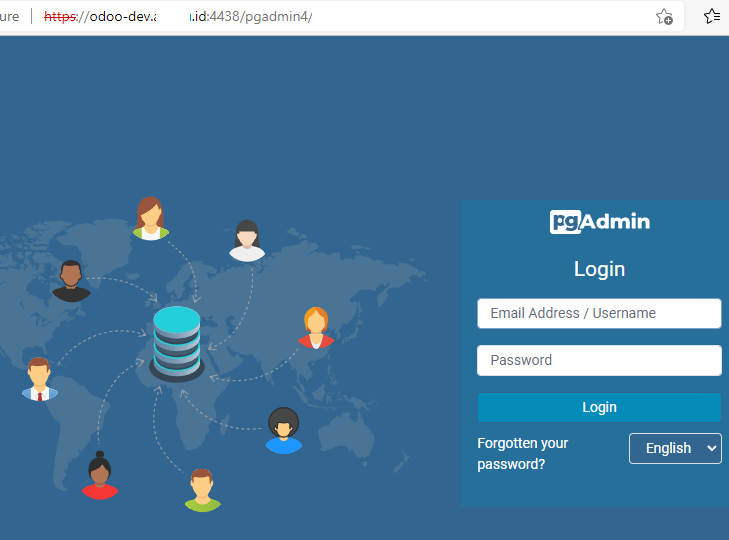
Informasi lebih lanjut silahkan mengunjungi
1. https://www.pgadmin.org/download/pgadmin-4-apt/ .
2. https://www.pgadmin.org/docs/pgadmin4/latest/getting_started.html .
3. https://www.postgresql.org/docs/12/client-authentication.html .
4. https://www.postgresql.org/docs/12/index.html .
Kunjungi www.proweb.co.id untuk menambah wawasan anda.
Instalasi pgAdmin Versi Web pada Ubuntu

