Setelah kita melakukan seting push notification maka kita akan membahas mengenai pengiriman push notification dengan provider https://www.webpushr.com/ .
Langkah-langkah mengirim post notification dengan provider https://www.webpushr.com/ adalah
- Login ke https://www.webpushr.com/ .

- Pilih situs
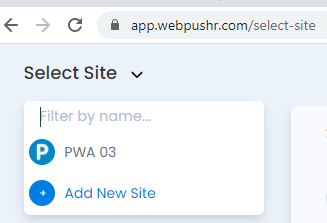

- Manual push
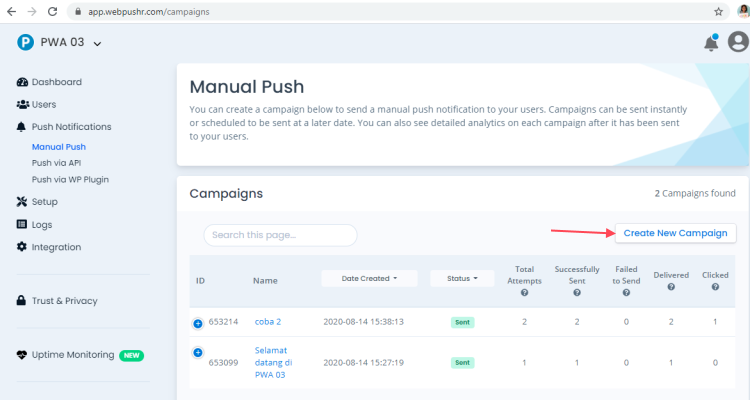

- Create push campaign
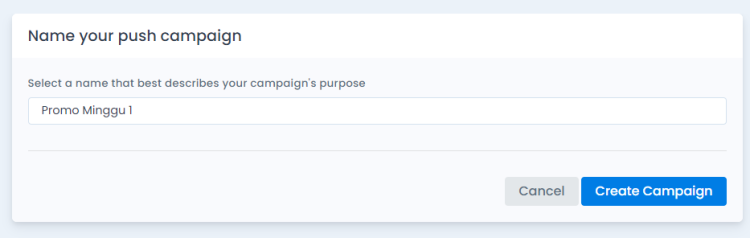

- Pilih audience
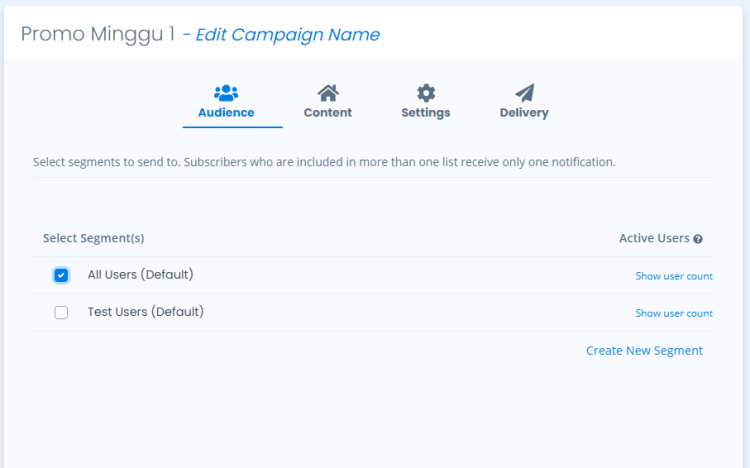

- Delivery dan Send Campaign
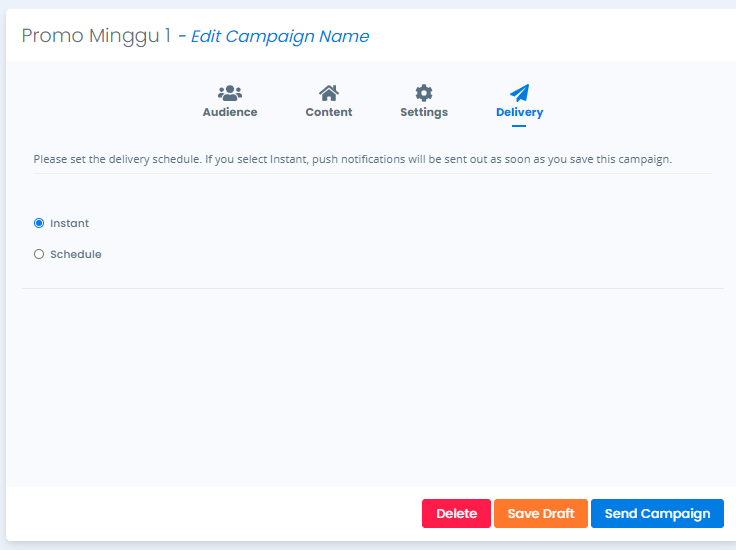

- Hasil di laptop
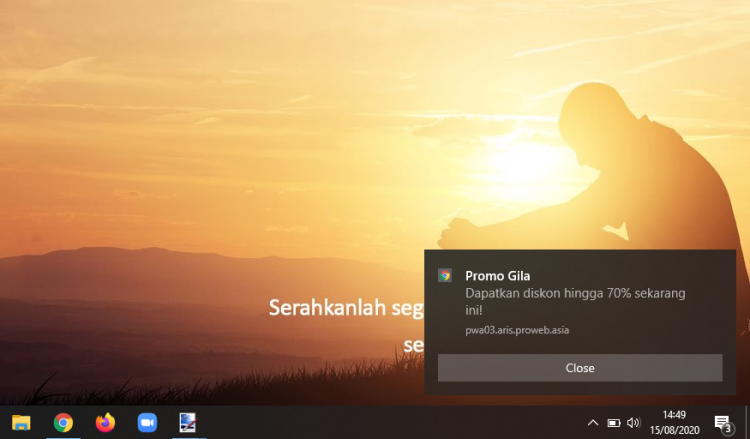

- Hasil di smartphone Android
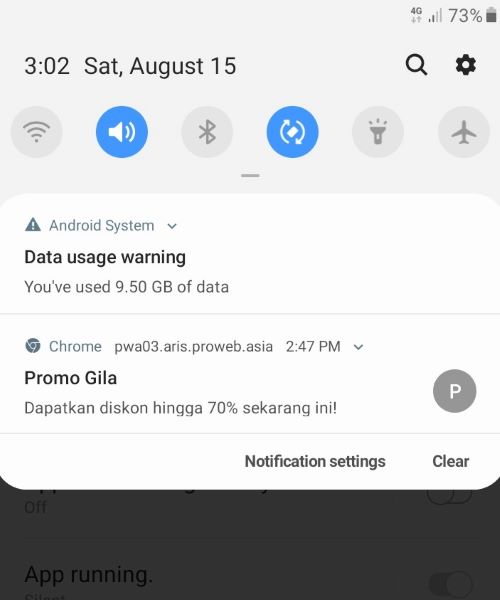
Informasi lebih lanjut silahkan mengunjungi
1. https://www.webpushr.com/ .
2. https://docs.webpushr.com/ .
3. https://www.webpushnotifications.com/ .
Kunjungi www.proweb.co.id untuk menambah wawasan anda.
Mengirim Push Notification pada PWA

